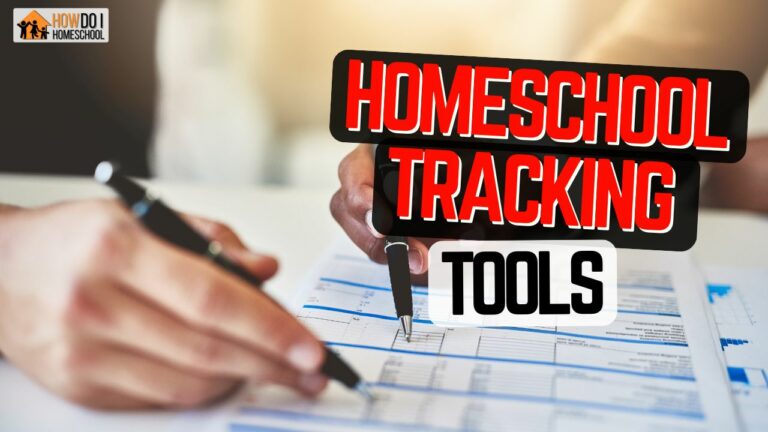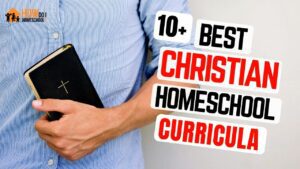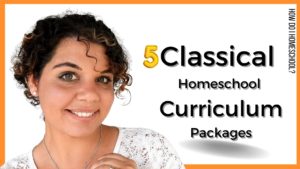We are in a digital age where kids don’t have to leave the house every morning to learn; using technology and software, homeschooling has become a preferred learning method for many parents.

I hope you enjoy reading this blog post. If you want to do my course on how to homeschool, click here.
Homeschool software is an integral tool for both parents and students nowadays, offering various options to cater to diverse learning styles and needs. But with so many options out there, how do you choose the right educational software for your child? We’ve got all the answers you need. Read on.
![]()
Article by Sophie Anderson
How Software Fits Into Your Homeschooling Curriculum
Homeschool software serves as a digital extension of traditional learning materials, offering interactive lessons, quizzes, games, and simulations that dynamically engage students.
It caters to various subjects, learning levels, and teaching approaches, making it a versatile tool for homeschoolers.
Homeschool software also includes tools for tracking your child’s learning progress.
Such technology allows you to customize the child’s learning experience and grants you access to vast educational resources and interactive learning, in addition to flexibility and convenience.
You no longer need to prepare your child for school every morning or stick to a school’s schedule.
Now, how do you choose the right software?
1. Identify Your Child’s Learning Needs
The first step in selecting the right educational software is identifying your child’s unique learning needs and preferences.
Consider their learning style (visual, auditory, kinesthetic), subjects they excel in or struggle with, and any special requirements they may have.
This will help you narrow down software options that align with your child’s educational journey.
2. Set Clear Educational Goals
Clearly defined educational goals act as a compass when selecting homeschool l software.
Are you looking to reinforce core subjects, introduce new skills, or foster creativity?
Or are you simply looking to track progress?
Establishing specific goals will guide your software selection process and ensure that the chosen tools contribute meaningfully to your child’s learning experience.
3. Find Reputable Educational Software Providers
Can’t find any software that ticks all the boxes?
The digital space is teeming with software developers, and you could team up with a nearshore software development firm to create a custom solution.
Research and choose a reputable provider that offers high-quality, bespoke software with an intuitive front and back end.
Check ratings, reviews, and testimonials to gauge the developer’s effectiveness.
4. Trial and Review Process
Once you’ve narrowed down your options, embark on a trial period with the selected educational software.
Use this time to observe your child’s engagement, learning outcomes, and overall experience.
After the trial, review your observations and decide whether the software aligns with your initial goals.
5. Evaluate Curriculum Alignment
A crucial aspect of educational software selection is its alignment with your chosen curriculum or educational standards.
You want to ensure the software covers the relevant topics and concepts your child should learn at their grade level.
This alignment ensures a cohesive and comprehensive learning experience.
6. User-Friendliness and Interface
User-friendliness is paramount, especially for young learners.
A well-designed interface with intuitive navigation is essential to keep your child engaged and motivated to explore the software independently.
Look for software that encourages self-directed learning.
7. Exploring Interactive Features
Engagement is key in effective homeschooling, and interactive features can enhance your child’s learning journey.
Look for software that offers interactive lessons, quizzes, games, and simulations that foster active participation and deep understanding.
8. Adapt to Learning Pace
Every child learns at their own pace.
Opt for software that allows customization and adapts to your child’s learning speed.
Adaptive learning platforms personalize the learning experience, preventing your child from feeling overwhelmed or held back.
9. Checking Progress Tracking and Reporting
Effective educational software provides progress tracking and reporting features.
This allows you to monitor your child’s performance, track their strengths and areas of improvement, and tailor your teaching approach accordingly.
10. Consider Long-Term Viability
As your child progresses through their homeschooling journey, their educational needs may evolve.
Choose educational software that offers a range of grade levels and subjects to ensure its long-term viability within your curriculum.
11. Parent Involvement
While educational software promotes independent learning, parent involvement remains crucial.
The software should allow you to track your child’s progress, review their work, and provide guidance when needed.
Tips to Make Homeschooling Enjoyable for Your Child
Even while using homeschooling software, there are additional things you could do to spice up the learning experience:
- Create a welcoming learning space: Designate a comfortable and inviting space for homeschooling. To achieve this, set up a dedicated area with all the necessary supplies, like books, notebooks, and art materials. A well-organized and visually appealing learning space can set a positive tone for the day.
- Tailor LEARNING to their interests: Take advantage of the flexibility of homeschooling by incorporating your child’s interests into the curriculum. Whether it’s animals, space, or art, integrate these topics into lessons to make learning more exciting and relevant.
- Use interactive learning materials: Use interactive learning materials like educational apps, online games, and simulations. These tools can make abstract concepts come to life and engage your child in a hands-on way.
- Incorporate hands-on activities: Learning isn’t confined to textbooks. Engage your child in hands-on activities like science experiments, cooking lessons, or crafting projects. These activities reinforce concepts while also adding a touch of fun and exploration.
- Embrace outdoor learning: Nature can be such an insightful classroom. Take lessons outdoors for a change of scenery. It could be a nature walk, gardening, or observing the stars; outdoor learning sparks curiosity and a love for the world.
- Art and creativity: Drawing, painting, and crafting can enhance understanding and make learning visually appealing. For instance, create historical dioramas or illustrate science concepts through art.
- Incorporate movement breaks: Kids have boundless energy. Integrating short movement breaks into your schedule can make a world of good. Jumping jacks, dancing, or yoga sessions may help your child refocus and stay engaged.
- Learn through games: Turn learning into a game. Math games, word puzzles, and trivia can make lessons feel like playtime. Plus, games often stimulate critical thinking and problem-solving skills.
- Encourage curiosity and questions: Foster a curious mindset by encouraging your child to ask questions. When they express curiosity, explore the topic together through research, discussions, and experiments.
- Mix up the routine: Variety is the spice of life. Alternate between subjects, activities, and learning methods to keep things fresh and prevent monotony.
- Celebrate achievements: Celebrate milestones, big and small. Whether it’s completing a challenging assignment or mastering a new skill, acknowledge your child’s achievements with praise, rewards, or a special treat.
Conclusion
If you’re unsure what to teach your child at each stage of their learning journey, get an online homeschool curriculum for guidance.
Also, remember that this journey is dynamic – as your child’s learning needs evolve, so too can your choice of educational software. Wherever you find yourself at any point in this journey, reassess and evaluate priorities, and always find ways to offer your child the best learning experience.