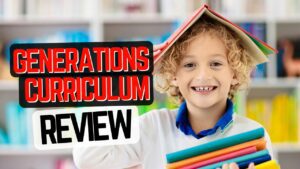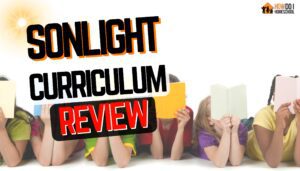If you’re considering CTC Math for your Kindergarten homeschool curriculum, and you want to know what it’s like, you’ve come to the right spot. In this article, I’ll review CTC Math for Grade K and give you my opinion on the pros and cons of this program. We’ll also talk about how to get started by adding a student, doing a diagnostic test and getting your children’s grades all in one place.

I hope you enjoy reading this blog post. If you want to do my course on how to homeschool, click here.
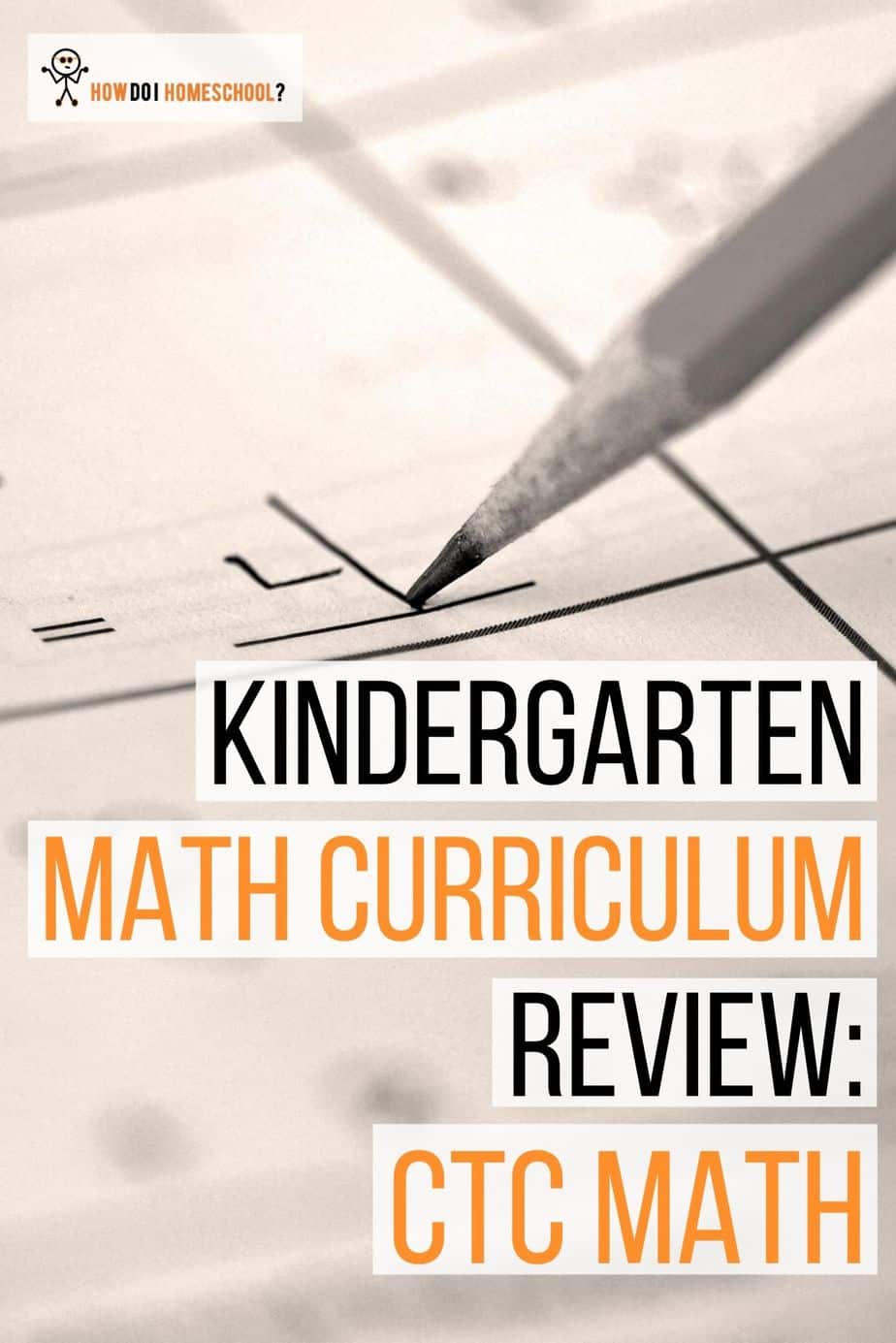
I was compensated for my time reviewing this material. All opinions are honest in this post.
Overview of CTC Math for Kindergarten
CTC Math is a United States curriculum for grades K-12.
The program can be used in schools and homeschools.
The curriculum is self-paced, incorporating videos and other forms of media.
Parents or teachers can access reports and review answers from their screens using their login details.
If you’re interested in using this program, you can do this by taking advantage of their free trial.
In addition to this CTC Math review, check out these other reviews:
These CTC Math reviews will give you a few different perspectives on this curriculum and help you decide if it’s the right math program for you!
Why CTC Math is Different
With many different math programs available today, how does CTC differ?
The founder, Pat Murray, explains that CTC differs in the time it takes to teach a concept.
Murray says modern educators typically take 15 minutes to explain a concept that should only take a few minutes to explain.
CTC Math differs in that, instead of requiring a student to listen to a long-winded explanation, they get a brief exposition of the concept and then spend the rest of the time practising the concept, which is a much better use their time.
Their interest is more piqued when they’re learning as an active participant, instead of a passive listener.
How Getting Started With CTC Math
The Dashboard
You log in as a parent and then come to the dashboard which shows you the latest tasks that are active, expired, and upcoming.
It also shows you when your subscription is due to expire.
Below this section is a box showing completed activities, awards, and weekly reports. This features the students you have added.
Under this is the ‘Parent’s’ tab to view weekly reports, awards, and certificates.
The tools tab lets you browse lessons, export data, and see checklists.
The checklists are a handy way to track your student’s completion date and grades (see below picture).
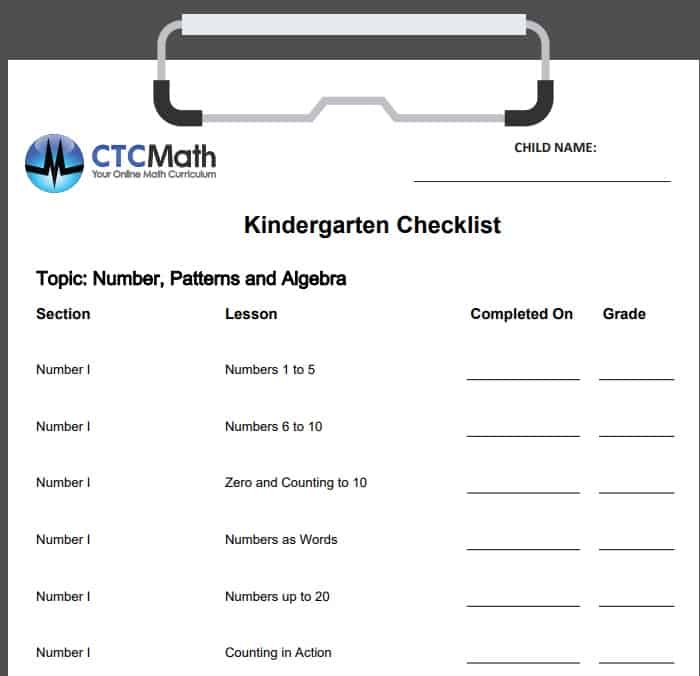
Adding a Student
To get started, navigate to the ‘Students’ tab and click ‘Add Student,’ a round icon with a favicon and a plus sign.
Choose a username and password for the child.
After this, you can decide what pass grade is given (it’s automatically set at 80%) and how many attempts a student has before the answers are revealed.
Starting CTC Math Lessons
After setting up everything above, students can go to their [name] in the student section and click, ‘Login as [child’s first name]’.
You then reach a page where you click on the grade and lesson.
After this, you’re directed to do a diagnostic test (either short, standard, or comprehensive).
This is great as children don’t waste time doing busywork when they already know the material.
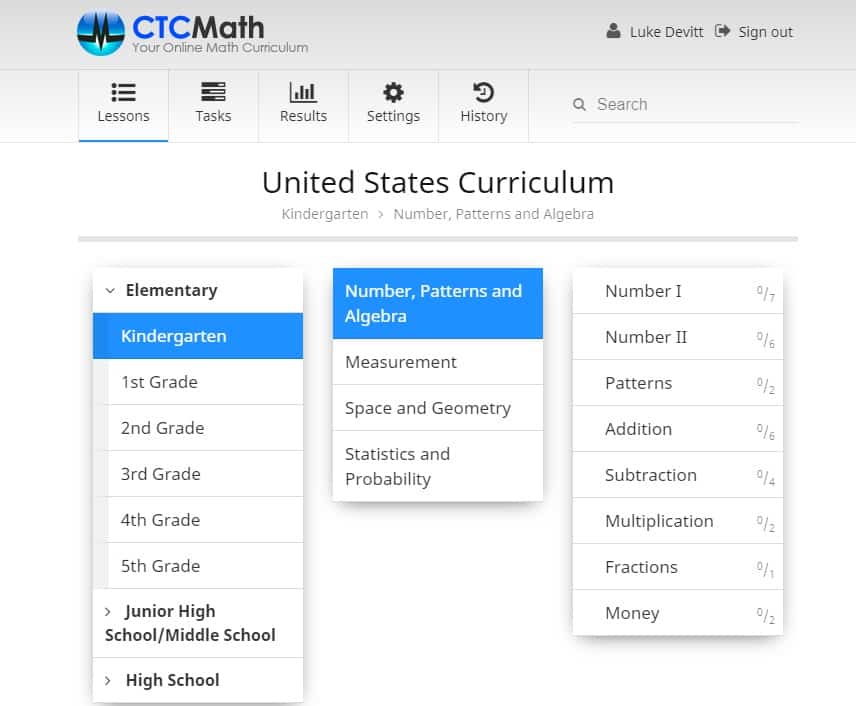
After finishing the diagnostic test, you can print or save results (or do more questions if you feel this is the right move).
Lessons
The lessons I viewed started with a short video session. After this, students navigate to the questions tab and do some questions regarding the video they’ve just watched.
After they finish the video, you can generate a report or continue to the next lesson. You work through a number of lessons in a topic and then you can move on to the next topic.
Each lesson has a short video and then questions where children can practice the concept.
Before the next lesson begins, there’s a quick recap of the previous lesson.
Speed Skills
CTC Math Speed Skills gives children a red-hot challenge.
Students pick their math level, and a screen appears with math sums.
As the timer counts down, students have to answer the sums. When the timer has run out, the participant is given a score, and a score number appears. You’re also told if you’ve beat your previous high score giving children something to aim for.
How Much Does CTC Cost?
CTC costs $148.50 for the whole family.
This is half-price for homeschoolers as the creators are trying to encourage homeschooling families to use its program.
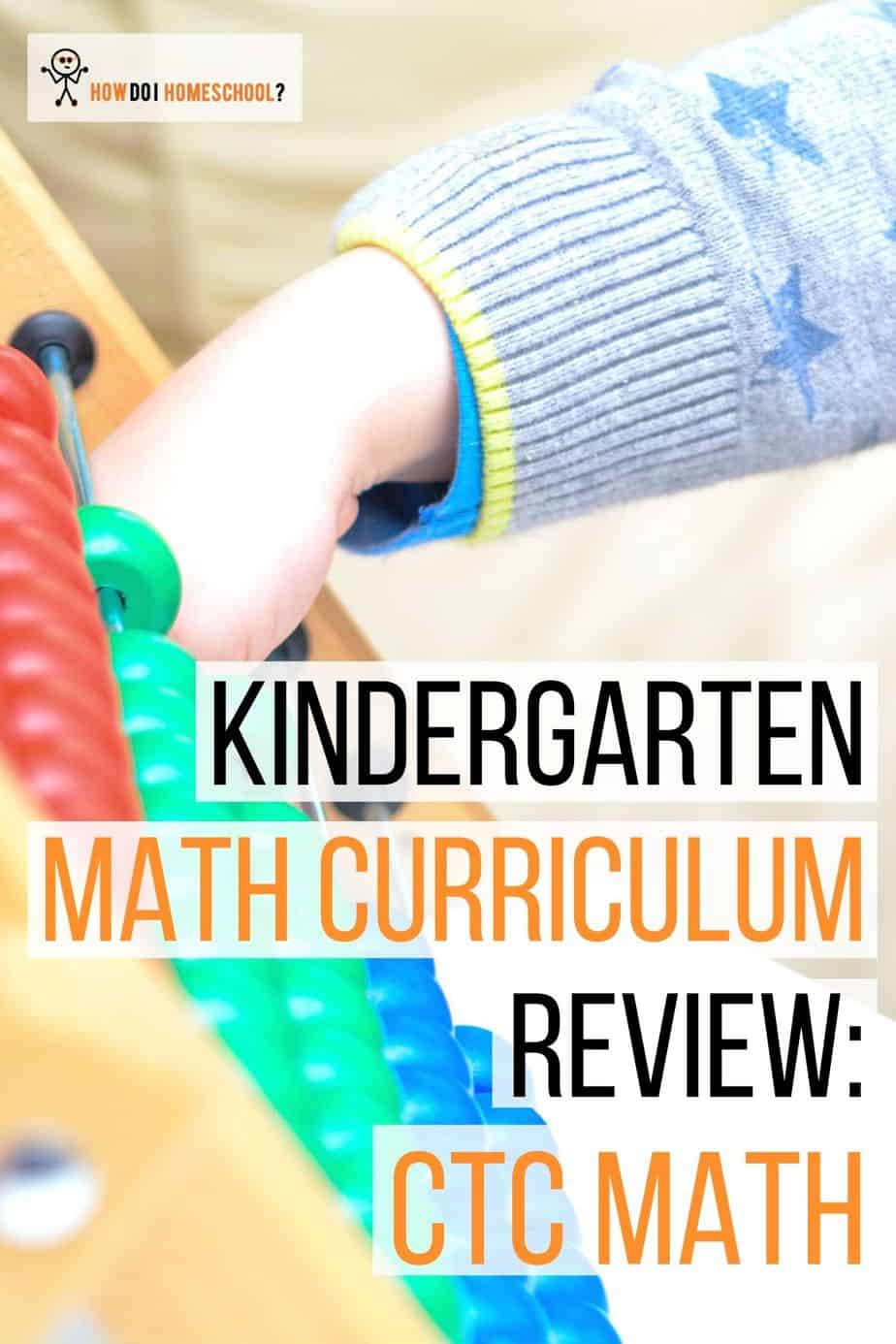
What Happens if I Have Problems With CTC Math?
Easy. Just email [email protected] or call 310-281-2217 and they can help you out. This information is also available at the top of the dashboard when you login.
Want to Learn How to Homeschool?
There are two great ways t learn more about homeschooling: one is free, and one is a $67 fundamentals course.
The $67 Course
Looking to take your homeschooling to the next level? Join Rebecca Devitt’s online Homeschool Parenting Program and learn the strategies and techniques needed to make homeschooling a success! Learn more about the HPP here and signup here.
The Free Youtube Channel
Also, make sure you join the How to Homeschool Youtube channel, which will give you a fun and exciting look into the homeschool world and help homeschool your children. Check out the channel here, and don’t forget to SUBSCRIBE.
If you’re not sure where to start, start with the following playlists:
- Starting homeschool playlist
- Homeschool Methods playlist
- Homeschool Curriculum playlist
- FAQs on Homeschooling playlist
You’ll love it and find it helpful and entertaining! Discover the channel here.
Conclusion
CTC Math seems to be a good option for teaching a kindergarten-aged homeschool child. The program uses different forms of media to reinforce various mathematical concepts and gives parents a detailed report of how the child has performed week-after-week. With your subscription, you can skip lessons if your child knows the material, or even skip a grade if they’re well ahead without purchasing extra curriculum.